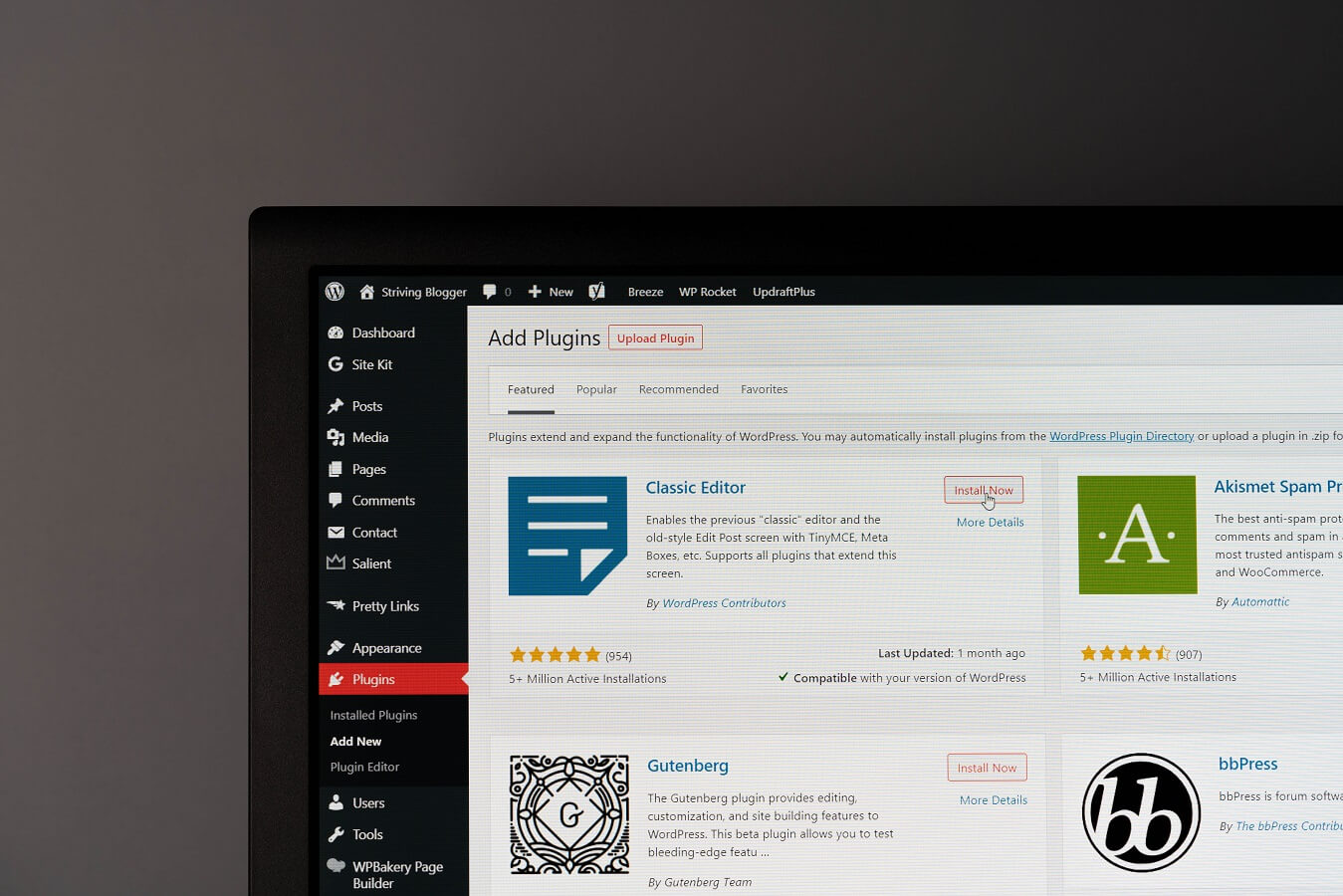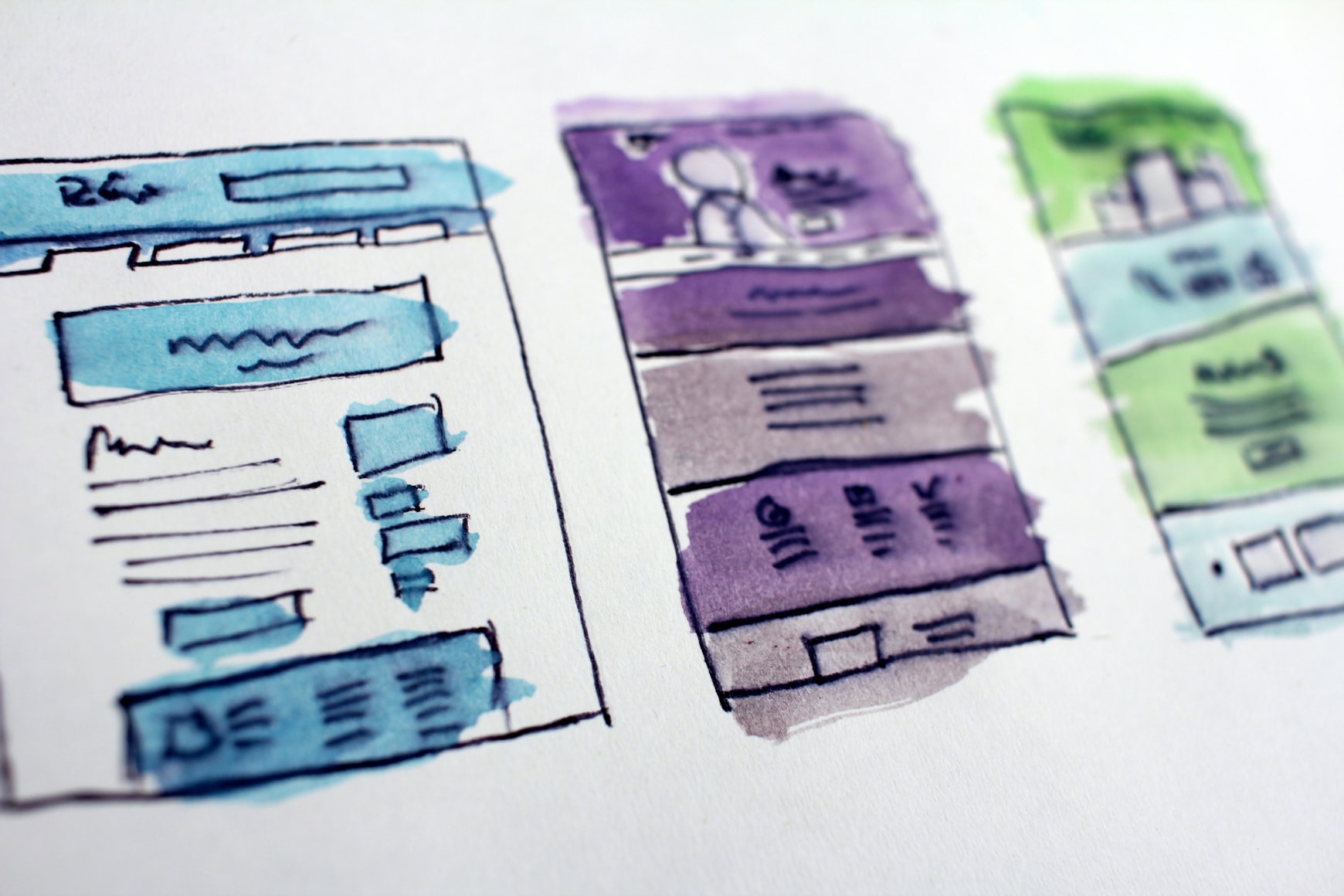In today’s digital landscape, having a well-optimised website is crucial for attracting organic traffic and boosting your online visibility. Search Engine Optimisation (SEO) plays a vital role in improving your website’s search engine rankings and driving targeted visitors to your WordPress site. This article will provide you with essential SEO tips specifically tailored for your WordPress website, enabling you to optimise your online presence and reach a wider audience.
Choose an SEO-friendly theme
When selecting a theme for your WordPress website, opt for a theme that is lightweight, responsive, and optimized for SEO. A well-coded theme ensures fast loading times and better user experience, both of which are vital ranking factors for search engines like Google.
Optimise your permalink structure
WordPress allows you to customize your URL structure through permalinks. Ensure your permalinks are descriptive and contain relevant keywords. To optimize your permalinks, go to Settings > Permalinks in your WordPress dashboard and choose a structure that includes the post name or category.
Install an SEO plugin
WordPress offers various SEO plugins that simplify the process of optimizing your website. Popular plugins such as Rank Math or Yoast SEO provide a comprehensive set of features to help you optimise your content, meta tags, XML sitemaps, and more. Both options provide a free-tier plugin to get started! Install an SEO plugin to streamline your optimisation efforts and receive valuable guidance for each page or post.
Conduct keyword research
Keyword research is the foundation of effective SEO. Identify relevant keywords and phrases that your target audience is likely to search for. Use tools like Google Keyword Planner, SEMrush, or Ahrefs to discover high-ranking keywords with moderate competition. Incorporate these keywords strategically into your website’s content, headings, titles, and meta tags.
Create high-quality content
Publishing high-quality, original content is key to attracting and engaging visitors. Optimise your content by incorporating relevant keywords naturally within the text, headings, and meta descriptions. Aim to create informative, engaging, and shareable content that encourages backlinks and social shares, as these contribute to your website’s overall SEO authority.
Improve website speed and performance
Website speed is a critical factor for SEO. A slow-loading website can negatively impact user experience and search engine rankings. Optimise your WordPress site by minimising unnecessary plugins, compressing images, enabling browser caching, and utilising a Content Delivery Network (CDN) to deliver your content faster to visitors across the globe.
Optimise your images
Images are an essential part of any website, but they can also slow down your site if not optimised properly. Before uploading images, compress them to reduce file size without compromising quality. Use descriptive file names and add alt text to help search engines understand the content of your images, improving their visibility in image search results.
Implement schema markup
Schema markup is a form of structured data that provides additional context to search engines about your content. It helps search engines understand the purpose, meaning, and context of your website’s information, which can lead to enhanced search engine results, such as rich snippets and knowledge panels. Use plugins like Rank Math or Yoast SEO to implement schema markup effortlessly.
Build quality backlinks
Backlinks from authoritative and relevant websites are a crucial factor for SEO success. Focus on acquiring high-quality backlinks through guest blogging, influencer outreach, content promotion, and participating in industry forums or communities. Quality backlinks signal to search engines that your website is trustworthy and valuable
Regularly monitor and analyze your SEO performance
Regularly monitor your website’s performance using tools like Google Analytics or WordPress plugins. Analyse key metrics such as organic traffic, bounce rates, conversion rates, and keyword rankings. This data will help you identify areas for improvement and adjust your SEO strategy accordingly.
Optimising your WordPress website for search engines is an ongoing process that requires dedication and continuous effort. By implementing these essential SEO tips, you can enhance your site’s visibility, attract more organic traffic, and improve your search engine rankings. Remember to create high-quality content, conduct thorough keyword research, optimise your website’s technical aspects, and build authoritative backlinks. By combining these strategies with consistent monitoring and analysis, your WordPress website will be well-equipped to succeed in the competitive online landscape.