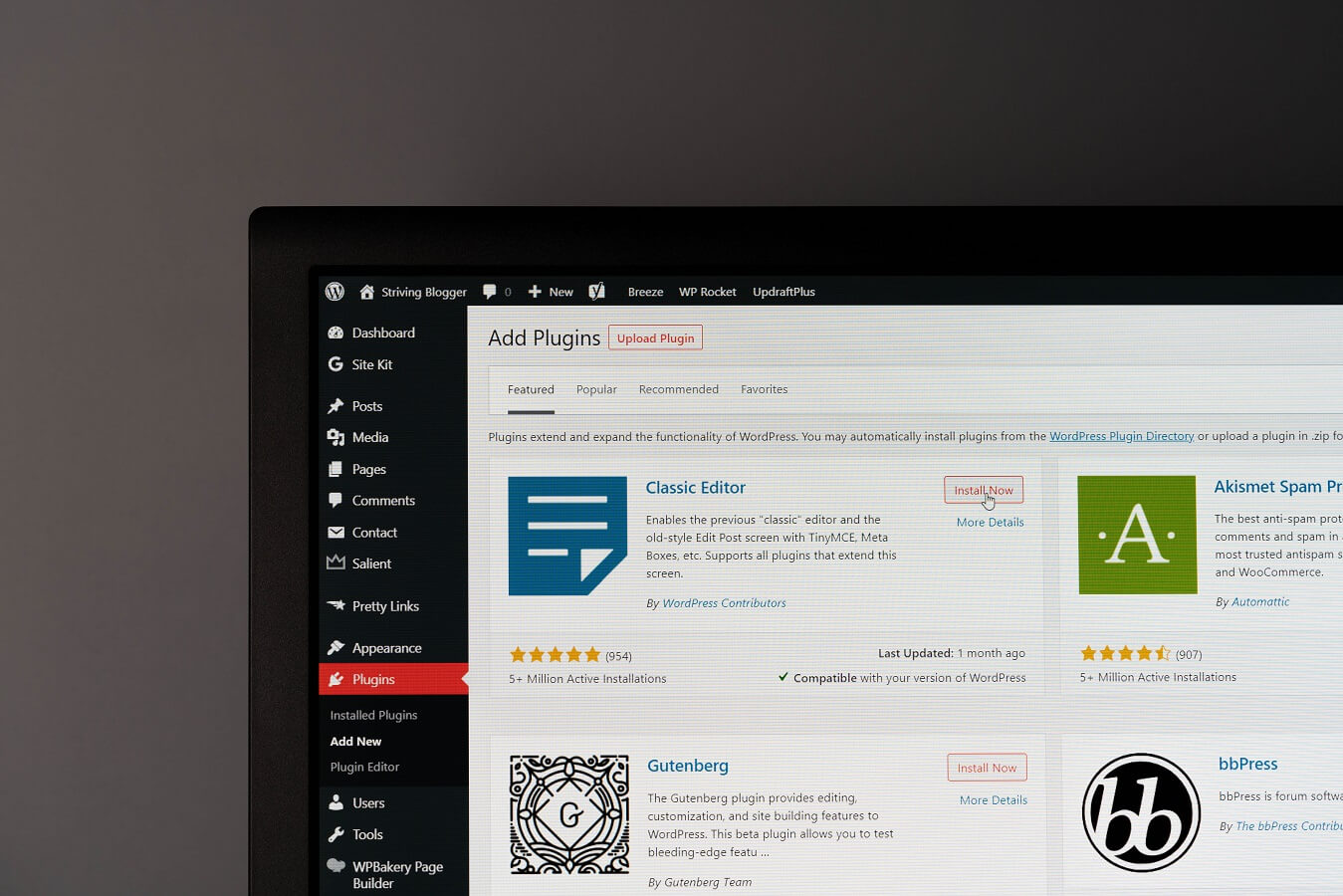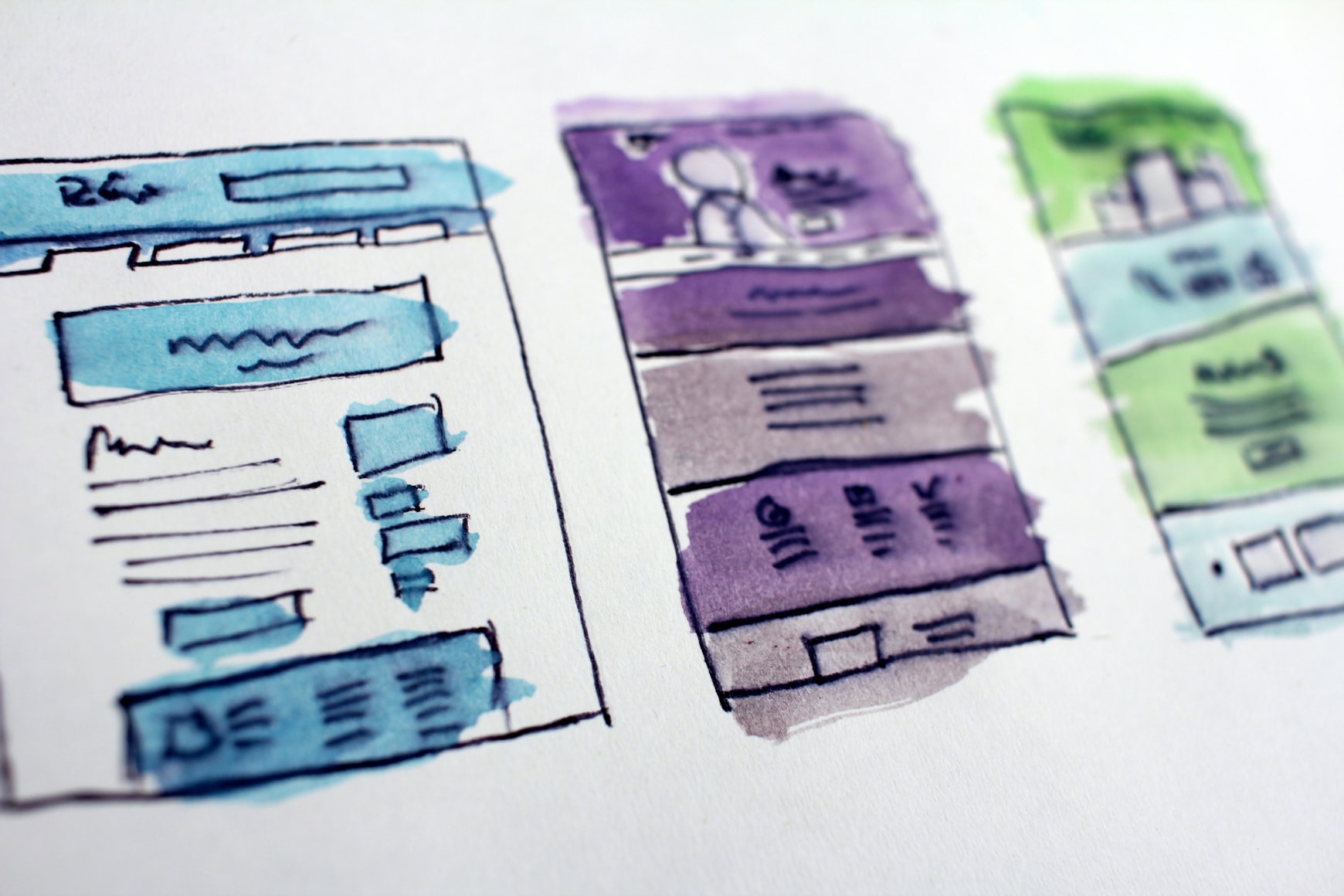Globally, 30,000 websites are hacked daily. All types of businesses and websites are vulnerable to attack. So, how can you protect your WordPress site from cyber threats?
The work has only just begun when you set up your website. You also need to protect your website. Otherwise, you could risk business downtime, data breaches, and the loss of your hard work setting up your site.
WordPress is a fantastic platform to use, and it powers over 39.5% of all websites. However, it is not exempt from cyber vulnerabilities. There are several common WordPress security issues to know.
Read on for the top five WordPress security vulnerabilities to address.
1. Weak Login Process
WordPress management includes setting up a secure login process. Otherwise, your website is vulnerable to brute force attacks, which use a trial and error technique to gain access to your site. Brute force attacks use repetitive and forceful attempts to exploit weak passwords.
It is essential to switch on two-factor authentication and to set a complex password. We always say that if you can remember your password, it isn’t strong enough. Use a password manager such as LastPass to keep your passwords secure and complex. You can also improve WordPress security by limiting login attempts, monitoring login attempts, and blocking malicious IPs.
2. Admin Username
Changing the username ‘Admin’ is essential as part of your website’s security as well as defining each user’s role. Your WordPress site becomes increasingly vulnerable by leaving the default admin username in place. Anyone who gains access to your site can make changes as an admin, and it is an accessible username for hackers to guess.
3. Outdated Themes and Plugins
It is excellent to make your website unique with plugins and beautiful themes. However, you need to keep them updated; otherwise, you will potentially leave unpatched exploits available on your website! Outdated plugins and website themes are potentially vulnerable to WordPress security threats as new vulnerabilities are found on a daily basis.
Hackers can gain access through SQL injection, cross-site scripting, and other backdoor attacks. It is best to update your plugins and themes manually and to test functionality post-update, or you can set them to automatically but potentially run the risk of breaking some inadvertently.
4. SEO Spam
Search Engine Optimisation (SEO) spam can be harder to detect. Pages that rank highly on Google are vulnerable to this. Hackers can fill your pages with spam words, ads, and other obstacles that prevent your business from continuing to rank and can damage your reputation.
It is vital to keep your WordPress site up-to-date. You can also scan for malware to identify SEO scans.
5. Poor WordPress Hosting
If you have your website on a poor hosting platform, you could be at risk of WordPress security issues. You want a hosting platform that is vigilant with security measures.
The investment will also ensure you get the WordPress support you need if something does go wrong. The best web hosting sites know how to navigate WordPress security issues and provide the help you need.
Prevent WordPress Security Issues
WordPress is a fantastic and secure platform for your business, as long as you follow WordPress security practices. Avoid WordPress security issues by caring for your website. The investment will allow you to reap long-term rewards with your site.
Do you need WordPress care or hosting? Razz Hosting is here to help your website thrive. Reach out today to learn more.