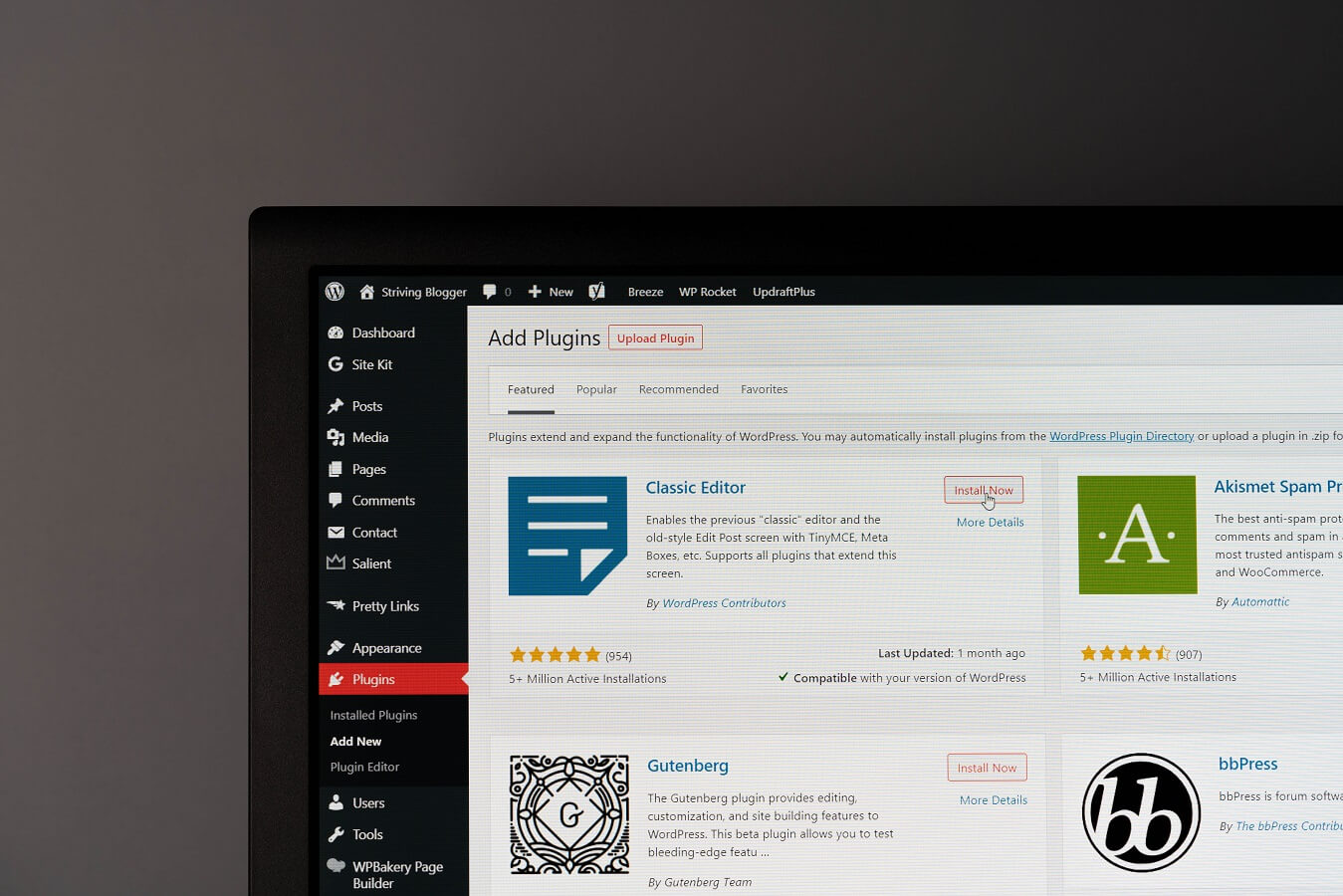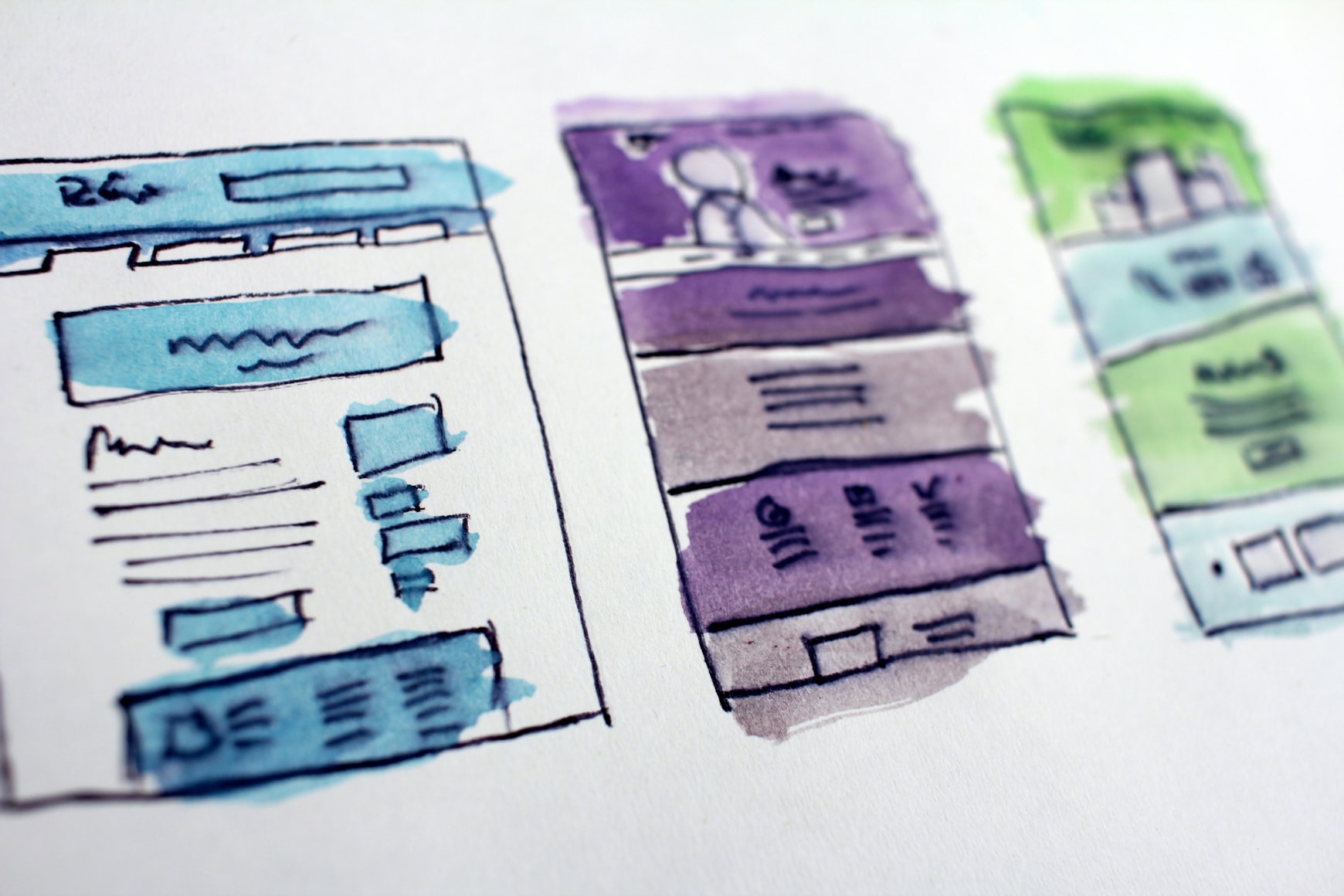Today, we’re going to be taking a look at the reasons why you should update PHP for your website. We’ll also take a brief look at what this means for users who are running on older versions of PHP and how they can update their own installations. In general, it’s always good practice to keep things up-to-date when possible. This applies not only in the world of software but with web applications as well! So let’s get started!
In modern day web design, there is an ever changing landscape that requires developers to stay ahead of the curve and update their software accordingly. For those who may not know much about PHP or how it works under a web server environment, the latest stable version is 8.1 (released 25th Nov 2021) and it is always recommended that users stay up-to-date with the latest version. Read on to learn more.
1.) Security updates
The first and foremost reason that it’s important to keep your PHP version updated is because of security updates. There are numerous security issues associated with older versions of PHP.
The developers behind the language, as well as other security researchers, continuously release patches and security hotfixes for discovered vulnerabilities and bugs.
While many users may wonder what these updates are for, they are essential to ensure that your website or app is running as safely as possible.
If you have an older version of PHP installed on your web server, then this can potentially lead to a breach allowing attackers access to sensitive data within the application itself.
While many people may think these attacks only happen with large companies and corporations, they can and do happen on any sized website – even wordpress blogs.
Updating your PHP version will ensure that you aren’t running older versions with unpatched security vulnerabilities.
2.) To fix bugs in the code
Security updates and bugs go hand-in-hand. Because of the nature of open source projects, many developers work together to improve and fix problems within the codebase.
All software has bugs and issues – it’s just a fact of life. Every piece of software is going to have issues at one point or another – whether they are security issues or just features that don’t quite work the way they should.
When you update PHP for your website, you are getting bug fixes for not only security issues but also bug fixes that will help to make your software run more efficient and smoothly! This is very important in creating a better user experience.
3.) Faster loading times for your website
This is the biggest benefit that most people look forward to when updating their PHP version. The latest stable version of PHP, versions 7 and 8 , comes with numerous performance enhancements which allow for faster loading times for WordPress websites.
This is something that WordPress users in particular will notice because WordPress heavily relies on using PHP as a language to display information and create WordPress pages.
The performance-enhancing features include; opcode caching, optimised memory usage within WordPress and other WordPress plugins and themes, and even how WordPress is able to handle and run scripts in WordPress itself.
All in all, when you update PHP for your website, it will give you a performance boost over older versions that may be slower or more inefficient when it comes to loading WordPress pages.
4.) More features and functionality than older versions of PHP
As with any software, PHP has evolved over time to include new features and functionality that make it more efficient.
These changes are not just security related but also functional. For example, PHP5 introduced the ability to use object-oriented programming (OOP) within PHP which allows developers to make their website more structured and efficient by using OOP techniques.
PHP7 is even more powerful than previous versions with added functionality like allowing developers to reduce memory usage by using more efficient memory management. This is especially useful for WordPress users who are running their website on shared hosting, with limited resources and memory available.
Running the latest version of PHP will include all these new features that can help to improve your software’s performance!
Since then, PHP 8 has been released and more specifically PHP 8.1 which comes with a range of new features.
Update PHP for your website to take advantage of all the benefits new PHP versions provide!
How to update PHP on cPanel
Updating your PHP version may sound difficult, however, our hosting platform makes this process a point-and-click experience.
Simply log into your cPanel account and navigate to the ‘Select PHP Version’ tool:
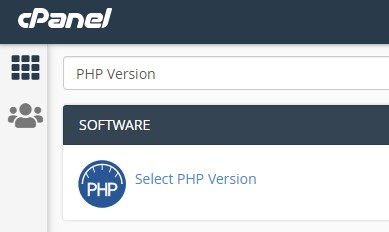
Select the version you’d like to change to and click ‘Set as current’.
Your website is now running on your selected PHP version. It couldn’t be easier!
Reach out if you have any questions
We hope this article helped you understand why updating to newer versions can be beneficial, but if not, please reach out!
Our team at Razz Hosting has years of experience in web design and development—we’re here to help with anything from hosting services that are compatible with older versions of PHP all the way up through full-scale custom website builds.
Contact us today if you have any questions about our services or would like a free consultation on what we can do for your business needs.