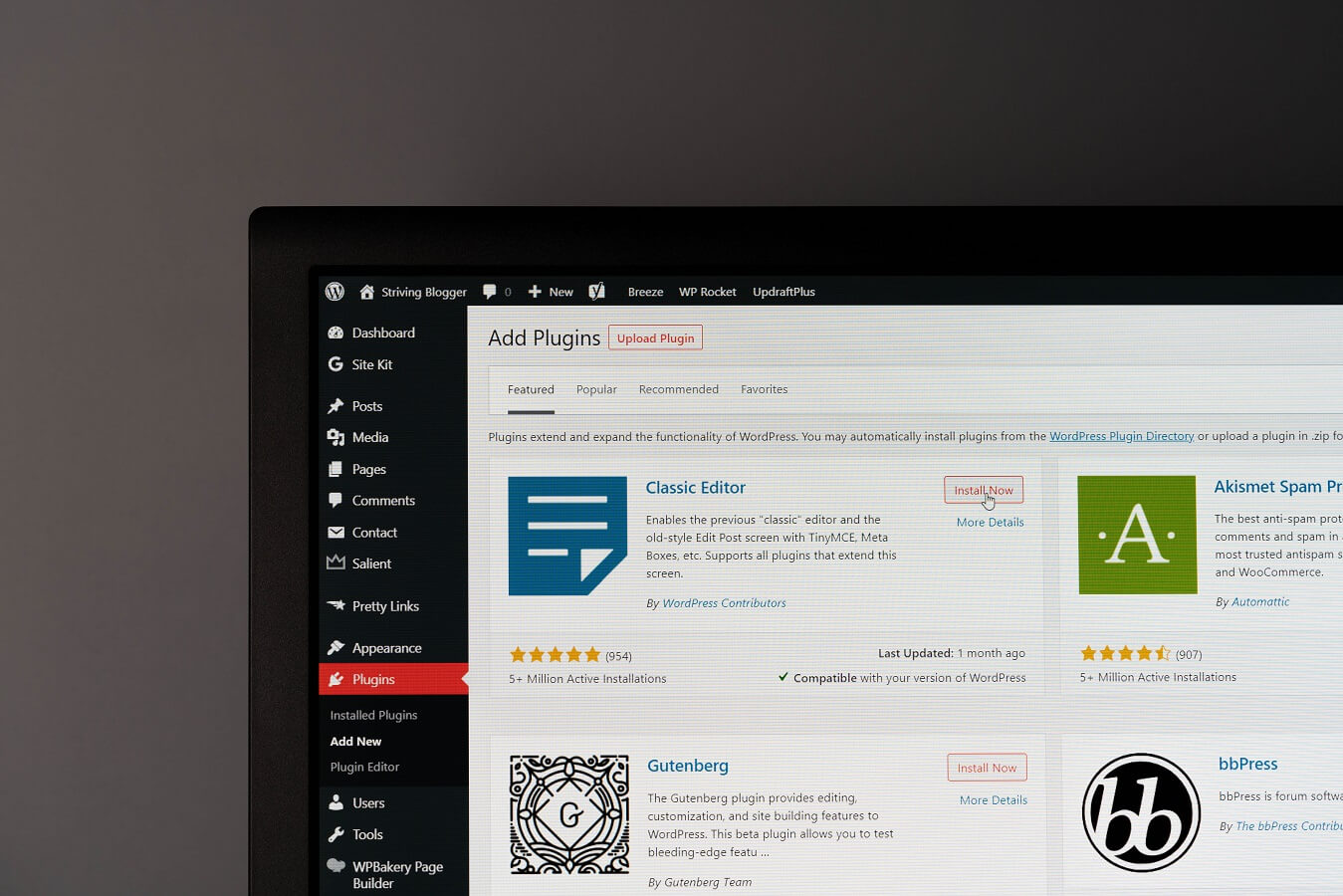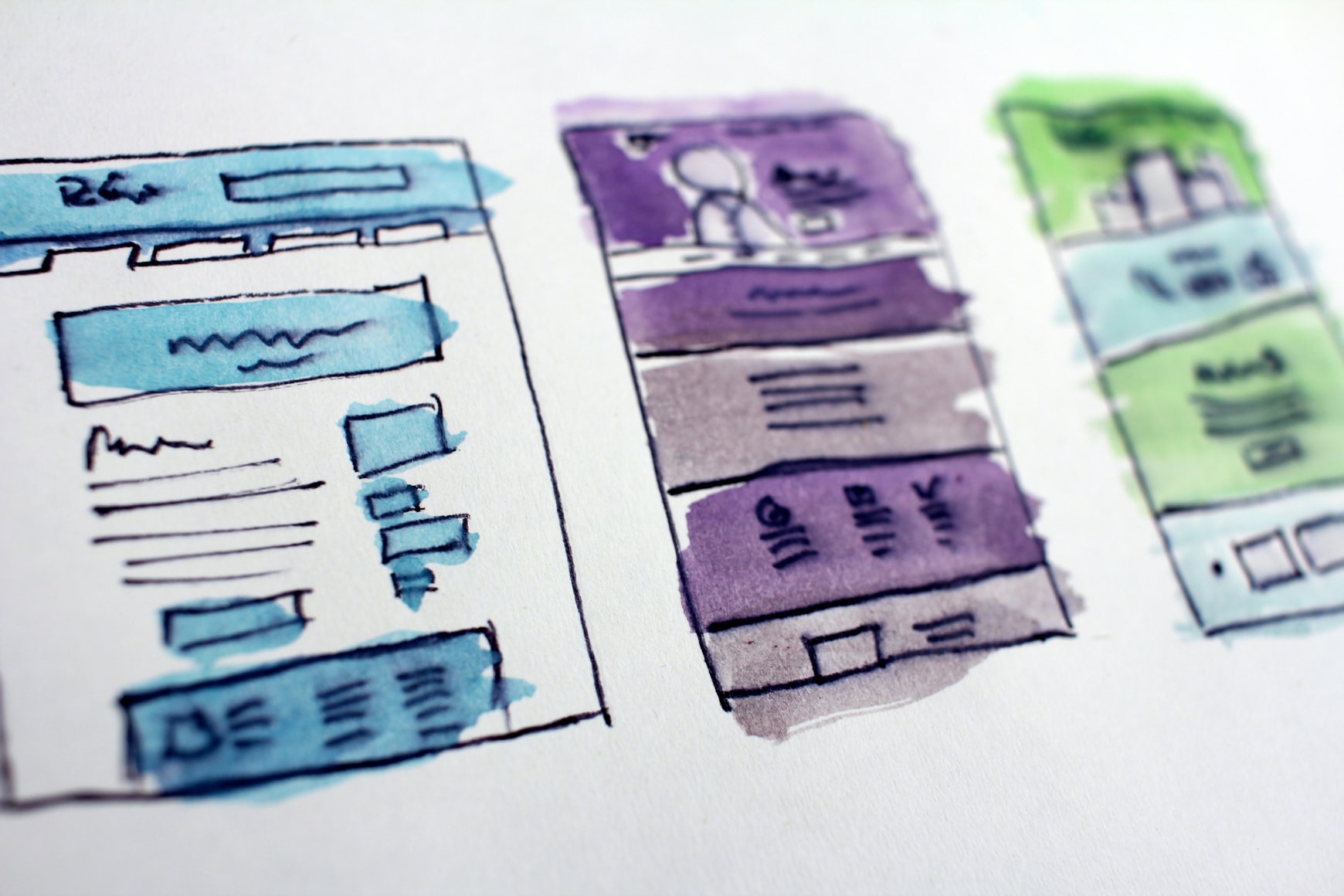Are you thinking about getting a WordPress Care Plan?
Many e-commerce businesses and blogs rely on WordPress to keep their websites online. Today, WordPress powers over 455 million websites, making it a powerful CMS. While WordPress is an excellent CMS, websites remain vulnerable to cyberattacks.
One way to ensure the safety of your website is to get a WordPress Care plan. Keep reading to find out more.
A WordPress Care Plan Creates Regular Data Backups
In the past year, the number of cybercrime reports in Australia increased by over 67,500. Cyberattacks will cost you money and your reputation. These attacks can also cause you to lose data files.
With a WordPress Care Plan, you need not worry about losing any valuable data. Your chosen plan provider will back up your data every day, week, or month. If hackers make it through all the security measures, you will have backups of your critical data.
It Optimises and Cleans Your Database
The package may also include regular WordPress maintenance. It means the provider will clear out clutter from your database and optimize it. Having too many files in your database can slow it down, causing issues during operation.
With a WordPress Care plan, you can ensure your database is safe and optimal.
It Updates Your Website’s Core Files, Plugins, and Software
WordPress Care helps you with automatic website tool updates. Your provider will check and update every core file, plugin, and software for you. These may include themes and your preferred security measures.
However, check with the provider whether their plan covers the software you use. Some companies only offer these updates to popular software and programs.
It Sends Regular SEO and Maintenance Reports
Ignoring site security is one of the most common web hosting mistakes around. Yet, when your WordPress Care plan provider sends reports, it is more difficult not to notice them. Checking these reports allows you to know your website has updated security.
It is a crucial step in WordPress management you must never overlook or forget.
It Erects a Brute Force Security and Firewall
Hackers use special programs to enter your network or website. With a brute force firewall in place, you can rest assured your website and network are safe. This security can also protect your computers and applications from unauthorized sign-ins.
You Gain Access to an Ever-Present Customer Support Line
Finally, not all website owners know what to do when issues appear on their website. When it happens, contact your provider’s WordPress help services. Their WordPress support can aid you during emergencies and cyberattacks.
Secure Your Website with a WordPress Care Plan Now
We hope you enjoyed reading about the many benefits of a WordPress Care plan. Now you understand how a care plan can boost your WordPress security. Use these reasons to start using a care plan now.
If you’re ready to get a WordPress Care plan, we can help. Consider visiting our contact page today.